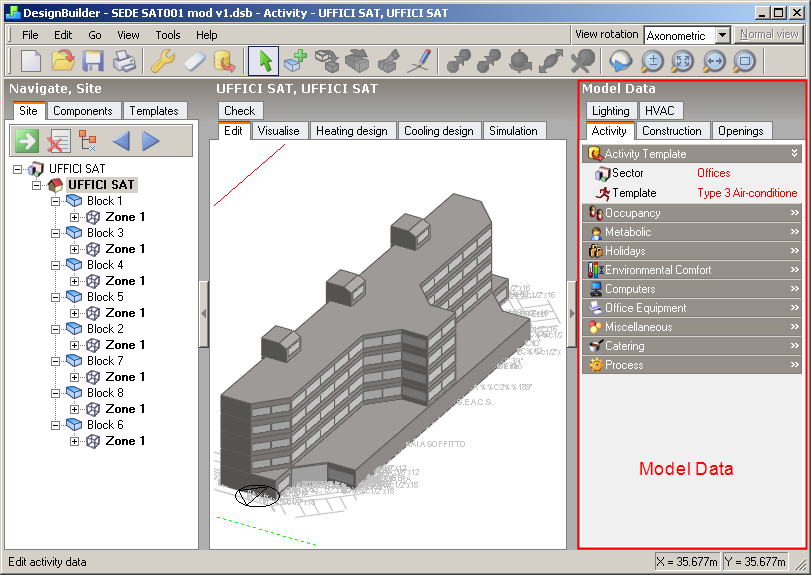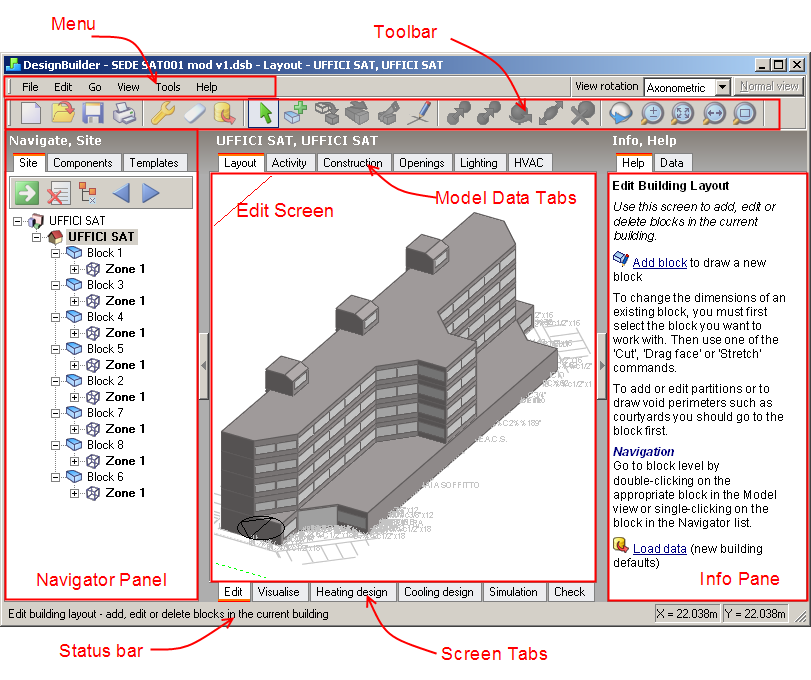
The diagrams below illustrate the various components of the DesignBuilder Edit Screen with Learning Mode switched on and off.
With Learning mode switched on the Edit screen will look similar to the screenshot below.
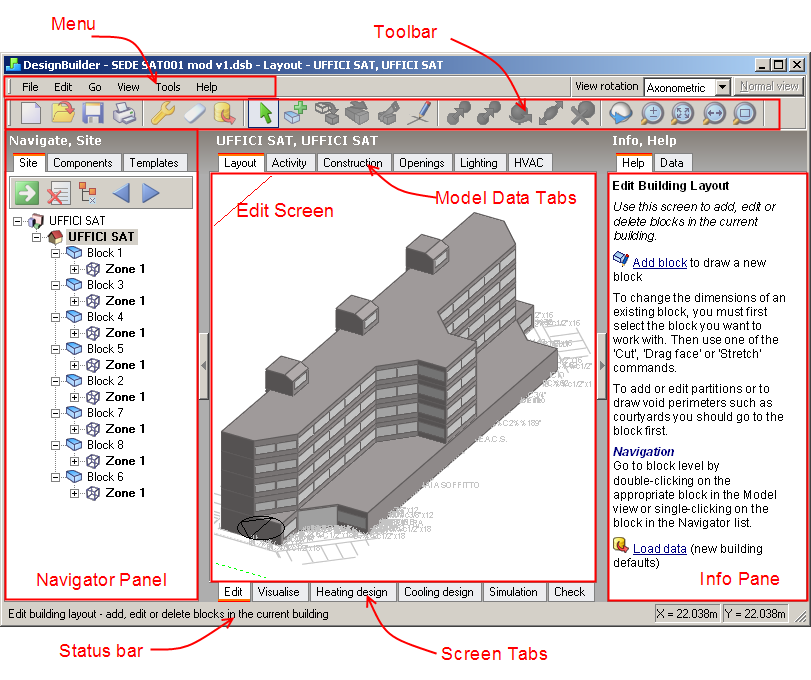
Use the Model data tabs to access Activity, Construction, Openings, Lighting and HVAC model data.
You can find information on using the Info | Data tab to view component and template data in the Opening Screen - Templates help topic.
The screenshot below shows the same model but with Learning mode Off. Edit Screen and Model data are visible simultaneously and there is no Info Panel..